
How to open an online store? In today’s digital era, starting an online store has become a popular choice for many entrepreneurs. WordPress, a versatile and accessible content management system (CMS), offers an excellent platform to create and manage your own ecommerce store. In this blog post, we’ll guide you through the process of setting up your online store using WordPress, step by step.
Table of Contents
- Why Choose WordPress for Your Online Store?
- Working with a WordPress Development Company
- Setting Up Your WordPress Site
- Choosing an E-commerce Plugin
- Selecting a Theme and Hiring a WordPress Designer
- Adding Products and Setting Up Payment Gateways
- Promoting Your Online Store
- SEO for Your Online Store: E-commerce SEO Services
- How DEEBO Can Help You Build Your Custom Online Store
- Conclusion
1. Why Choose WordPress for Your Online Store?
WordPress is an open-source and accessible CMS that powers more than 40% of websites worldwide. Here are a few reasons why you should consider using WordPress for your online store:
- User-friendly: WordPress is known for its easy-to-use interface, making it an excellent choice for beginners.
- Flexible: With thousands of themes and plugins available, you can customize your store to suit your needs.
- Scalable: As your business grows, you can easily expand your store by adding more products and features.
- SEO-friendly: WordPress is designed with SEO in mind, which can help your store rank higher in search engine results.
2. Working with a WordPress Development Company
If you’re not familiar with WordPress or need assistance with more complex features, consider hiring a WordPress development company. These companies offer WordPress development services, including custom theme and plugin development, WooCommerce web design, and ongoing support.
By working with a WordPress development company, you can ensure your online store is built professionally and tailored to your specific business needs.
3. Setting Up Your WordPress Site
Before you can start building your online store, you’ll need to set up a WordPress site. Follow these steps:
- Choose a domain name: Pick a unique and memorable domain name for your store.
- Select a hosting provider: Choose a reliable hosting provider that offers WordPress installation. Some popular options include Bluehost, SiteGround, and DreamHost.
- Install WordPress: Follow your hosting provider’s instructions to install WordPress on your domain.
- Log in to your WordPress dashboard: Access your WordPress admin area by visiting “yourdomain.com/wp-admin” and enter your login details.
4. Choosing an E-commerce Plugin
To turn your WordPress site into an online store, you’ll need an e-commerce plugin. Some popular options include:
- WooCommerce: The most popular e-commerce plugin for WordPress, WooCommerce offers a wide range of features and extensions, making it highly customizable.
- Easy Digital Downloads (EDD): If you’re selling digital products, EDD is a great choice, offering features tailored to digital sales.
- Shopify Lite: For those who prefer the Shopify platform, the Shopify Lite plugin integrates your WordPress site with Shopify’s ecommerce tools.
Install your chosen e-commerce plugin by navigating to Plugins > Add New in your WordPress dashboard, searching for the plugin, and clicking Install Now.
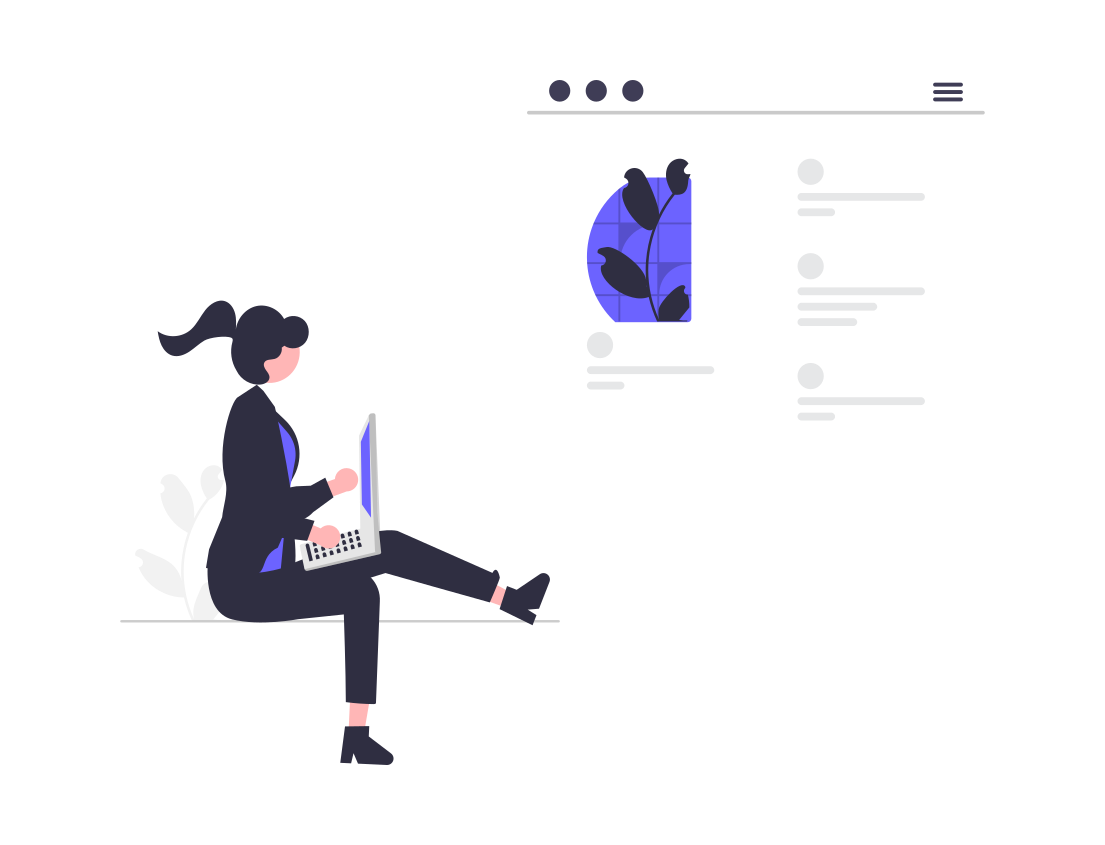
5. Selecting a Theme and Hiring a WordPress Designer
Your store’s theme determines its appearance and layout. Choose a theme that aligns with your brand and offers a seamless shopping experience. Many e-commerce plugins, like WooCommerce, offer their own themes, or you can select from the thousands of themes available in the WordPress theme directory.
To install a theme, go to Appearance > Themes > Add New in your WordPress dashboard, search for your desired theme, and click Install.
If you need a custom design for your online store, consider hiring a WordPress designer. A skilled WordPress designer can create a unique and visually appealing design tailored to your brand, ensuring your store stands out from the competition.
6. Adding Products and Setting Up Payment Gateways
Once your e-commerce plugin and theme are installed, you can start adding products to your store. Depending on your chosen plugin, you’ll have options to add product images, descriptions, prices, and more.
Next, set up payment gateways to accept payments from customers. Most ecommerce plugins offer integrations with popular payment gateways like PayPal, Stripe, and Square.
7. Promoting Your Online Store
After setting up your store, it’s time to attract customers. Consider the following strategies to promote your online store:
- Search engine optimization (SEO): Optimize your store’s content and metadata to rank higher in search engine results. If you want to learn more about SEO, please visit our blog post for a comprehensive guide.
- Content marketing: Create valuable content, such as blog posts and videos, to attract potential customers.
- Email marketing: Build an email list and send newsletters and promotions to subscribers.
- Social media marketing: Use platforms like Facebook, Instagram, and Pinterest to reach your target audience and showcase your products.
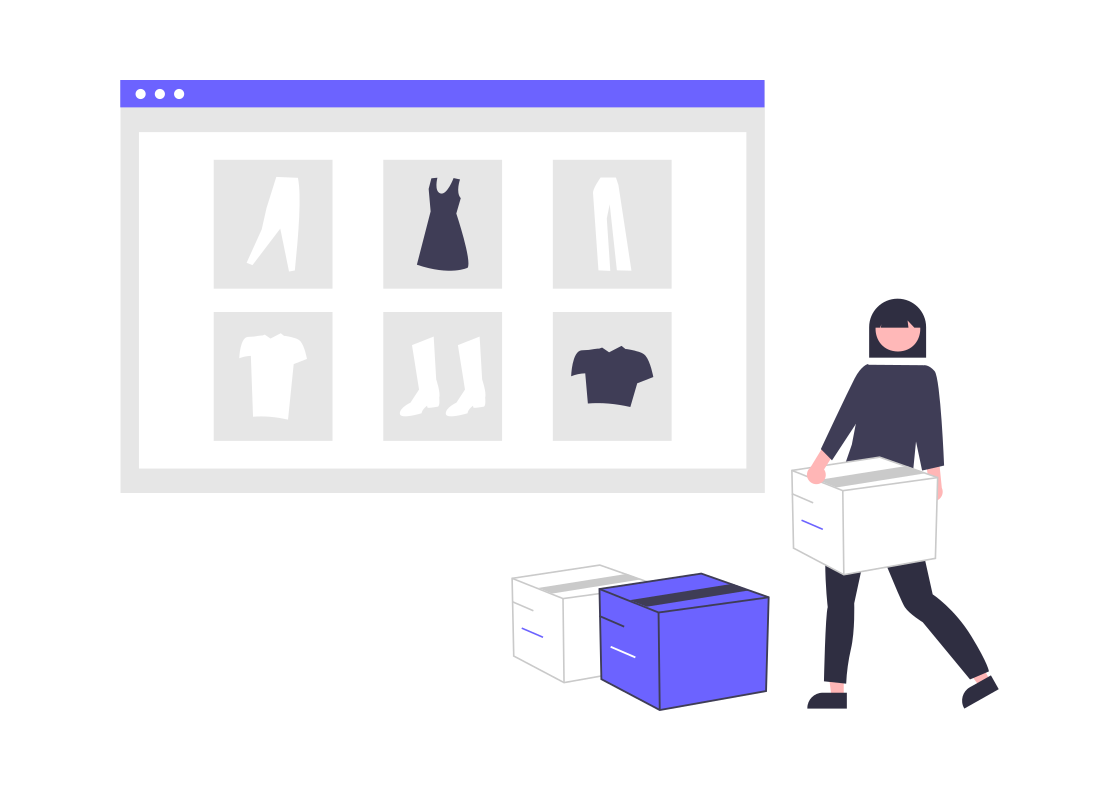
8. SEO for Your Online Store: E-commerce SEO Services
When it comes to driving traffic to your online store, SEO is crucial. By optimizing your web pages and content according to the Web Content Accessibility Guidelines (WCAG), you can improve your website’s accessibility and search engine ranking.
In addition to accessibility, consider other factors like keyword research, on-page optimization, and link building. To ensure your online store is optimized for search engines, consider working with an ecommerce SEO service provider.
9. How DEEBO Can Help You Build Your Custom Online Store
At DEEBO, we understand the importance of having a unique and functional online store that represents your brand’s image. Our team of dedicated developers and WordPress web designers offers custom web development and responsive web design services to help you create the perfect online store for your business.
What DEEBO Offers:
- Bespoke Custom WordPress Themes: Our designers will work closely with you to create a beautiful and unique WordPress theme tailored to your brand’s image and requirements.
- Responsive Web Design Services: We ensure that your online store is fully responsive, providing a seamless browsing experience for your customers across various devices.
- Custom Web Development: Our skilled developers can create custom features and functionality for your online store, ensuring it meets your specific business needs and is built using the latest custom web development techniques.
- Dedicated Support: We strive to achieve our clients’ goals and needs, offering ongoing support and assistance throughout the development process and beyond.
By choosing DEEBO, you can rest assured that your online store will be built with the highest level of care and expertise. Our team is dedicated to helping you create a successful online store that stands out from the competition and drives sales. Please visit our page to learn more about our Custom Web Development services.
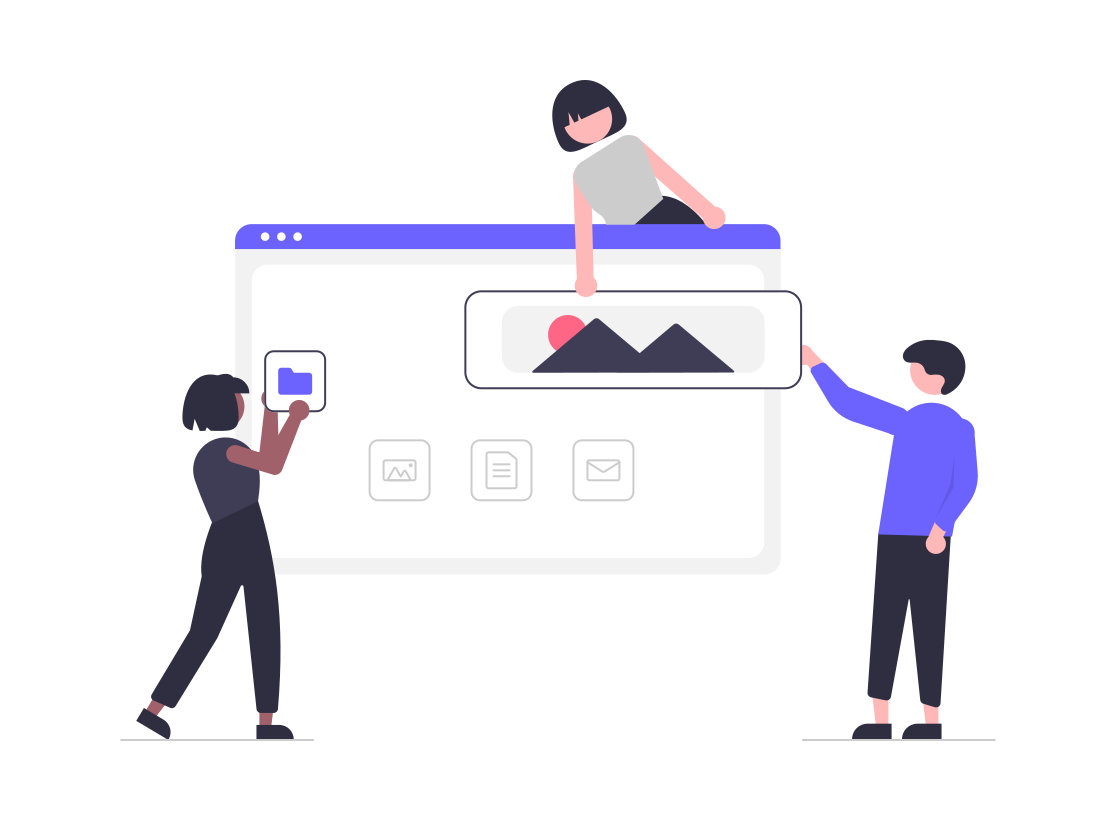
10. Conclusion
Setting up an online store with WordPress is a straightforward process that can help you reach a wider audience and grow your business. By selecting the right e-commerce plugin, theme, and marketing strategies, and working with a professional WordPress development company like DEEBO, you’ll be well on your way to creating a successful online store that is unique to your brand and meets your customers’ needs.



